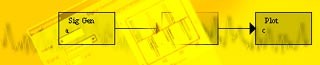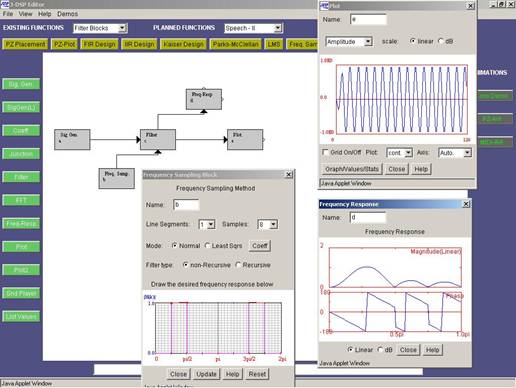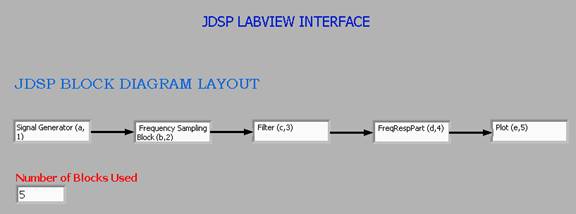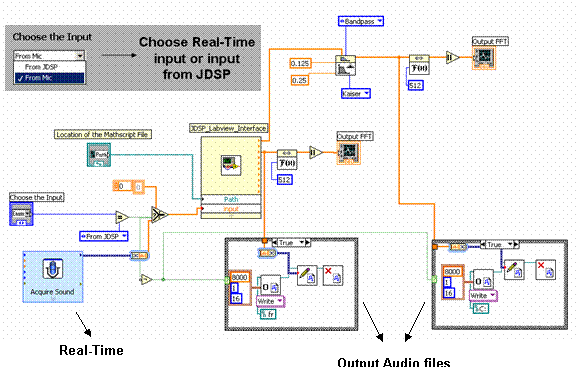|
The scripting
capabilities embedded in the software enable generation of HTML code and MATLABTM
scripts. A new interface has been developed to allow students and users to move
between Java-DSP and the National Instruments LabVIEWTM tool. This interface is
made possible using J-DSP Mathscript capabilities and provides an effective way
to utilize several functions across the two visual programming environments. The
motivation for providing this feature is to enable students to access important LabVIEWTM modules and functions and particularly tap on
the powerful real-time
capabilities of LabVIEWTM that allow users to acquire and process real-time signals.
Mathscript is a
text-based scripting language available in LabVIEWTM that can be executed in the
Mathscript window by the LabVIEWTM runtime engine. As such most or all J-DSP
simulations can be translated to Mathscript code, modularly developed for block
execution. Figure 1 illustrates the generation of Mathscript code for a certain
J-DSP simulation. The generated code can be obtained by selecting “Export
script” feature under the file menu. The code is then copied and saved as a file
and can be subsequently loaded by LabVIEWTM.
|

|
|
Figure 1. Generating Mathscript code
from J-DSP |
The interface developed is a LabVIEWTM model (JDSP_Labview_Interface
.vi) that takes the Mathscript code generated by JDSP and simulates the
functionality of the original block diagram as designed in JDSP. In addition the
interface also generates a pictorial layout of the block diagram in the LabVIEWTM
front panel. This enables the user to visualize the logical flow of the
simulation as expressed by JDSP and allows the user to handle the outputs of
intermediate blocks using the native LabVIEWTM VIs. This has a great advantage in
that it enables the user to combine the functionalities of both JDSP and
LabVIEWTM.
|
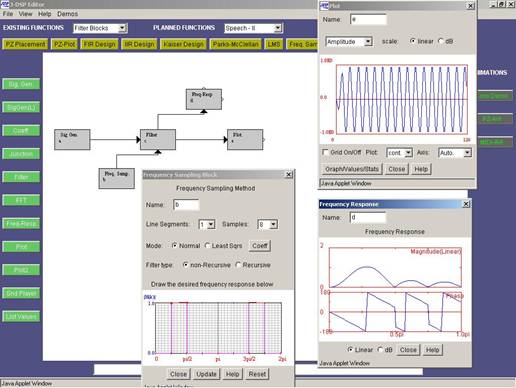 |
|
Figure 2. Filter Design using Frequency
Sampling in J-DSP |
|
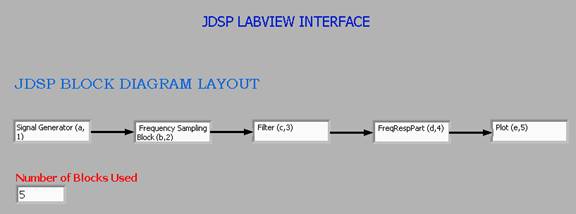
|
|
Figure 3. Pictorial Layout Generated by
LabVIEW Interface using Mathscript Code |
The outputs of each block are available as output terminals of the
JDSP_Labview_Interface. The design can be extended by using the outputs with
native LabVIEWTM blocks thereby effectively interfacing the features of both
applications.
|
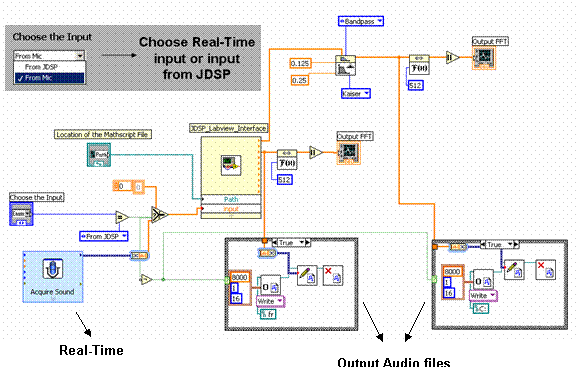 |
|
Figure 4. Illustrating Use of Real-Time Inputs with JDSP_Labview
Interface |
|